NOTE: Hacking is a
illegal activity so don't try on anyone. this tutorial is Only for educational
purpose. If you want to use this tutorial for miscellaneous purpose please stop
reading.
Androrat is a client/server application developed in Java Android
for the client side and in Java/Swing for the Server. The name Androrat is a
mix of Android and RAT (Remote Access Tool).The goal of the application is to
give the control of the android system remotely and retrieve information from it.
Features
Get contacts (and all theirs information)
• Get call logs
• Get all messages
• Location by GPS/Network
• Monitoring received messages in live
• Monitoring phone state in live (call received, call sent, call missed..)
• Take a picture from the camera
• Stream sound from microphone (or other sources..)
• Streaming video (for activity based client only)
• Do a toast
• Send a text message
• Give call
• Open an URL in the default browser
• Do vibrate the phone
Features
Get contacts (and all theirs information)
• Get call logs
• Get all messages
• Location by GPS/Network
• Monitoring received messages in live
• Monitoring phone state in live (call received, call sent, call missed..)
• Take a picture from the camera
• Stream sound from microphone (or other sources..)
• Streaming video (for activity based client only)
• Do a toast
• Send a text message
• Give call
• Open an URL in the default browser
• Do vibrate the phone
Before you download it, please check that you must temporarily
disable your antivirus.These files are clean but antivirus must detect it cause
its Hacktool.
Requirement
Requirement
1.no-ip DUC
2.androrat + apk binder
3.Simple port forwarder Download its portable version Many noobs having problem with port forwarding i have found this application while googling this one of simplest apps i have ever seen for port forwarding.Many port forwarding tutorial doesn't simply work because every modem company has its own way to open port.
4.Latest JAVA
2.androrat + apk binder
3.Simple port forwarder Download its portable version Many noobs having problem with port forwarding i have found this application while googling this one of simplest apps i have ever seen for port forwarding.Many port forwarding tutorial doesn't simply work because every modem company has its own way to open port.
4.Latest JAVA
Get Started :
Step:1 Go to http://www.noip.com/ and get registered .Login to your account in website you'll see "manage domains " " add domains " something like that ignore that and find "Add Host". Click on it. Now you'll see that there is "host name " add name which you like and also the extension "zapto.org"or "noip. biz".Don't change remaining settings now click on orange coloured "add host " and create a host
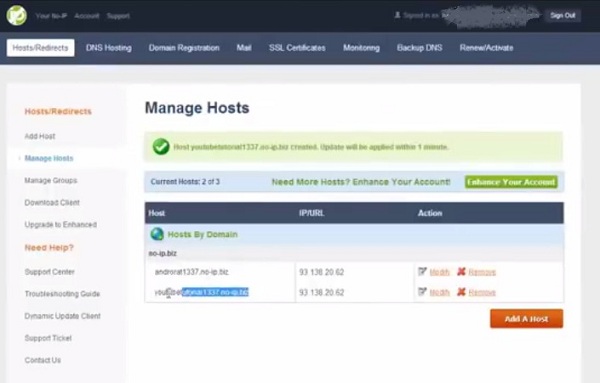
Step:2 Now install the DUC.exe that you have downloaded earlier. open it and login with
the info that you have created .Once you have successfully logged in click on
select host like in the picture below Finally click on "refresh Now
".If you have done till this you are half of way .
Step:3 Now i hope you have downloaded the portable version of
Simple port forwarding . Open it select your router and right click on the
empty white space and add ports .... a new window will open with list of
programs there is another tab called add custom click on that and add any name
you want to give add the range of ports you want to open like 1600 to 1610 or
5000 to 5010 etc ...
Don't forget to click on update router . You must know the default password if you haven't changed it you can google for it .
Go to canyouseeme.org and check any port within the range that you have entered . If it says the ports are open then you are going right .
Step:4 Download any apk file that you want like Temple Run or something .
Step:5 Now Open androrat + apk binder folder
Don't forget to click on update router . You must know the default password if you haven't changed it you can google for it .
Go to canyouseeme.org and check any port within the range that you have entered . If it says the ports are open then you are going right .
Step:4 Download any apk file that you want like Temple Run or something .
Step:5 Now Open androrat + apk binder folder
Now run androrat
apk binder as an Administrator .now in the first tab in the place of ip address
just put the name of the host AS IT IS ,that you have created in step 1. Enter
any port within the range .Remember just put single port . for example if you have
put the range of 1600 to 1610 then put any number between this like 1604 OR
1605 . Now click on "Browse " and select the file in my case temple
run. And finally click on "GO" Now if everything is correct then
you'll see "Completed" like message in the empty field. The server
binded file will be created in the same folder and its name will be
"Framework.apk" Now change its name to anything and send it to victim
now as soon as victim clicks on that file his android device will be in your
hand ..
Go to androrat folder and
click on androrat.jar file it will open a graphical
user interface with which you can do all of the above things ( like in the image )
Short Step By Step
How to Configure Androrat:
1. You have to make a id and create a host.
2. You need to open port you want to use. To do that Open Control
panel Network & Internet Network & Sharing centre Then click on see
full map option Right-Click on the Gateway or router>Properties In general
tab, Go to settings , Click on add In Description of service , Write Androrat
Now you have to check your ip, To Do this , open command prompt, type ipconfig,
Scroll To ethernet Adapter local area connection,and note down the ipv4 address
Now come back to Add window , in the name or ip address type the ipv4 address
you have noted Now in the external & internal port number , type 81 , tcp
should be selected, click ok Now click on Add button again…Now in Description ,
write androrat 1 In the name or ip address, type the ipv4 address you have
noted Now in the external & internal port number , type 81 , udp should be
selected, click ok.
3. Now extract the file , Open AndroRat
Binder.exe.
4. Go to No-ip tab and fill
your information & click on update.
5. Go to Build Tab.
6. In IP section, type the hostname you have created by no-ip.
7. In port section , type 81.
8. In apk title ,Type any title you want.
9. Check the hidden box to hide the apk from mobile’s app drawer.
10. Click on Go.
11. Now you will see the apk with the title you have given in the
extracted folder.
12. Now install that apk to any android mobile phone.
13. You will find a folder named Androrat in the extracted files.
14. Open Androrat Androrat.jar (you
should have java installed in your pc to open it).
15. Now click on server Select port and enter 81, click ok &
restart it.
16. Now , as soon as the android client is online , you will find
it on the jar file ……select any server online. Enjoy.
Legal Disclaimer : This
tutorial is completely for educational purpose only. For any misuse of this
tutorial by any means the author will not be held responsible.
If you have any queries Please comment my posts.







0 Comments