NOTE: Hacking is a
illegal activity so don't try on anyone. this tutorial is Only for educational
purpose. If you want to use this tutorials for miscellaneous purpose please
stop reading.
Install
SQLMAP on window 7,8,10
Requirement
:
Download & Install Python 2.7.5 Click here for download
(Same & below)
Download SQLMap
Click here for download
Step 1: Install
Python on window
After install you see look
like that ……
Step 2: Install
SQLMAP First Download the folder is zip form like that
Step3: Now unzip this file on desktop.
Step 4: Run Command Prompt as
Administrator
Start >
All Programs > Accessories and you will see the Command Prompt icon click now open you
right-click on the Command Prompt icon and Run As Administrator command prompt is set with restrictions so
running as administrator enables command prompt to have full access to the
system.
Step5: You can see like that….
Step6: Now type cd Desktop hit enter.
After that
again type cd sqlmap hit enter.
--dbs --random-agent –timeout 100
Hit enter
other all command same like a sqlmap on kali
Legal Disclaimer : This
tutorial is completely for educational purpose only. For any misuse of this
tutorial by any means the author will not be held responsible.
If you have any queries Please comment my posts.
If you have any queries Please comment my posts.


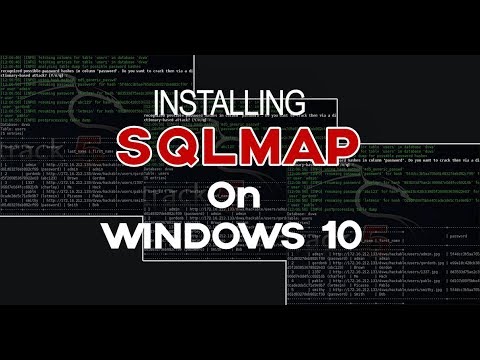






0 Comments